Surrealism was a movement which began in the 1920s of writers and artists (including Salvador Dalí and René Magritte), who experimented with ways of unleashing the subconscious imagination. As Breton says, surrealism is not just an art movement. It is a way of thinking, a way of transforming existence.
--------------------------------------------------------------------------------------------------------------------------
I found some images I liked/ may be able to use and develop my own piece, here are some examples.
file:///Network/Servers/xserve3.sdcmac.lan/Volumes/XRAID2/UserHomes/30078085/Desktop/magic_jesus_commonness_surrealism_abstract_sea_ultra_3840x2160_hd-wallpaper-192.jpg
file:///Network/Servers/xserve3.sdcmac.lan/Volumes/XRAID2/UserHomes/30078085/Desktop/images.jpeg
file:///Network/Servers/xserve3.sdcmac.lan/Volumes/XRAID2/UserHomes/30078085/Desktop/surrealism-and-how-it-is-used-today-1346849650_b.jpg
file:///Network/Servers/xserve3.sdcmac.lan/Volumes/XRAID2/UserHomes/30078085/Desktop/trent-surrealism.jpg
--------------------------------------------------------------------------------------------------------------------------
I tried to record my steps as shown bellow but in short, I follow the steps shown on the powerpoint, using my own previous skills in Photoshop to achieve what was asked of me. Overall I'm pleased with this first stage of two stage task.
Like wise on the second layer/ image, i removed all the parts I didn't need and started trying to size the two layers up together. I used the same technique on the third, fourth and fifth layers as a basic start. Then edited everything from there, trying to blend the images together to create one.
Here is a grab of near the end of the lesson, I was almost done but had re ordered the layers, enabling me to 'correct' the colours on the buildings, I used the tool bar to do this.
First stages, done.
First stages, done.
--------------------------------------------------------------------------------------------------------------------------END OF LESSON ONE
--------------------------------------------------------------------------------------------------------------------------

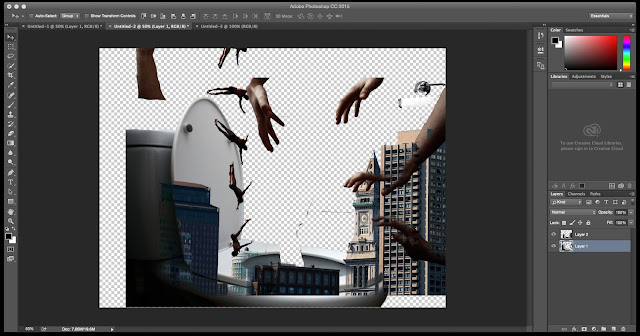


No comments:
Post a Comment